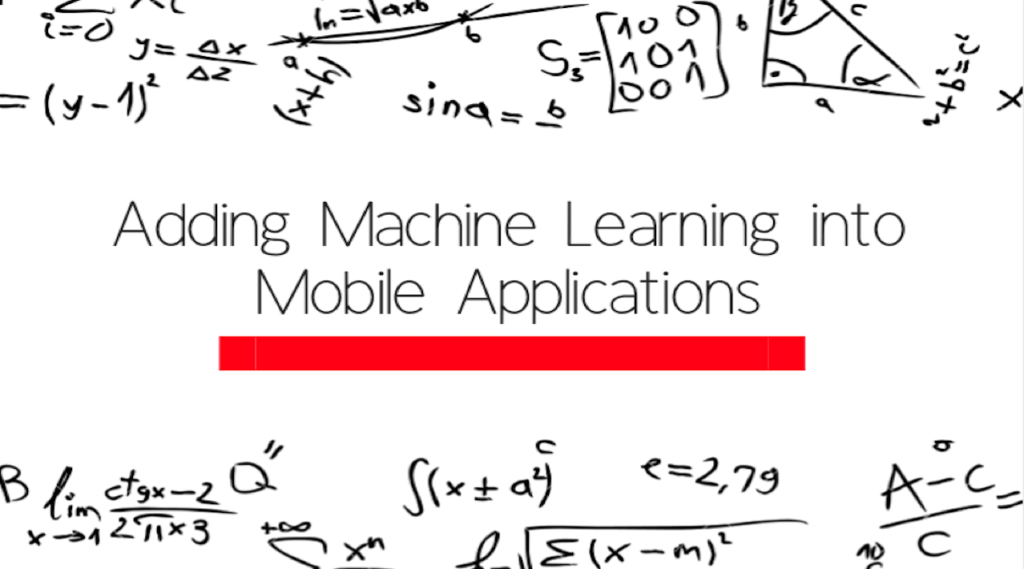Through machine learning, developers and programmers configure mobile applications to enhance the functionality and optimization of end-users’ features. Once correctly set up, a mobile application with machine learning technologies identifies recurrent events and problems within the application and applies artificial automation intelligence (AI) to improvise effective solutions.
Moreover, machine learning adapted with mobile applications allows simpler mobile app development processes to collect, manage, and distribute data from users’ behavior and interactions with mobile apps. For assistance in machine learning integration with a mobile application, Sunlight Media LLC, applies effective mobile app development services that accommodate the development budget, meets business objectives, and enhances the overall user experience. Learn more at: https://sunlightmedia.org/services/mobile-app-development/.
What is machine learning?
Developers and programmers construct models on mobile device applications that other users interact with. When a developer constructs a model using machine learning technologies, the application records, collects and sends data from user interaction to the machine learning software. When considering the applications of android app development, there is the Top 7 Benefits of Android App development list to assist developers and programmers. As more data is sent automatically to the machine learning built model, the technologies use various automation tools to recognize similar patterns from each user interaction with mobile applications and develop solutions to enhance the overall model.
Why machine learning for mobile app development?
Traditionally, mobile application programmers and developers work with various programming languages to construct a model with an abundant code sequence series to develop a mobile application. As a result, programmers and developers face potential issues when manually constructing a mobile application. These issues consist of long development periods, errors within codes using different programming languages, frequent maintenance of models to remain up-to-date, and a more expensive budget to onboard each developer.
As a solution, machine learning technologies provide businesses with the programs necessary to upload current model structures onto an automotive and mobile application analysis and development platform that makes the development process easier to manage. In addition to simplifying the mobile development process, machine learning technologies quickly and efficiently perform analytics to help developers better understand user behaviors and interactions. From the data, developers configure their applications to resolve existing or potential issues when operating the mobile application.
Firebase machine learning kits
When adopting machine learning technologies for a mobile application, the Firebase Machine Learning Kit works closely with Google to construct Application Programming Interface (API) systems compatible with iOS and Android devices. With the SDK mobile construction, the Firebase system features a TensorFlow Lite development application for more effective mobile application modeling.
TensorFlow Lite for mobile app development
When pairing a mobile application with machine learning technologies, systems like TensorFlow Lite assists developers and programmers with collecting data, selecting models, training models, and testing models.
The TensorFlow Lite development platform offers various tools to run on-device or cloud machine learning systems with smaller file sizes and less network reliability. With these features, mobile applications and their components become better optimized and functional when operated by different users.
Base Application Programming Interface (API)
When constructing a model with Firebase and TensorFlow Lite, it is essential to understand a base API’s functions that collaborate with the mobile app machine learning platforms. In simple terms, an application programming interface (API) creates noticeable distinctions between various user interactions with mobile app features and the mobile apps internal software and components. The application programming interface (API) uses and manages different calls and requests to perform mobile applications for users.
On-device and Cloud API
Application Programming Interfaces (API) is available on the device and the cloud. On-device API is an open-source development tool for users without network connectivity for numerous uses. On the other hand, the cloud API is a free development API tool available for users with limited uses and higher classification machine learning labeling.
The text recognition API recognizes and extracts texts from images and other media to list a few examples. Face detection API decides facial structures and facial landmarks. Barcode scanning API scan and process barcodes. Image labeling API identifies objects, locations, activities, categories, and products. Landmark recognition API identifies popular geographical attractions and locations within images and media.
Custom Models
Models converted into TensorFlowLite run on smaller files and for faster and highly optimized mobile applications. The machine learning application is compatible with both iOS and Android mobile devices. When paired with powerful mobile app development software, such as Firebase, the system automatically manages model hosting, mobile downloading, and automatic model updating.
Model experimentation
Joining models to mobile development platforms like Firebase also enables users to test diagnostics such as A/B testing. With the systems modeling features, users better manage, update, and report performances from experiments to better understand user data.
How to Use TensorFlow Lite
With TensorFlow Lite, users undergo collecting data, picking the model, training the model, and testing the model to ensure that mobile applications apply effective machine learning technologies.
Installation
Depending on the package manager, users download the file URL for Tensorflow Lite directly onto their command line. When downloading the TensorFlow Lite file URL, users typically modify an environmental variable within their package manager.
Data Download
Following the installation, developers and programmers may download specific datasets onto their package manager integrated with TensorFlow Lite. In most cases, an input data class helps developers download datasets onto the package manager while distributing the datasets into training and testing datasets with appropriate formatting. Once more, users will import TensorFlow onto their package manager with the classified parameters to accommodate mobile application models.
Modeling
When importing TensorFlow to a dataset on the specified package manager, users configure modifiers to best meet model requirements. Developers edit model parameters around various preferences in learning rates, training iteration, batch sizes, and display steps.
When constructing a model, the TensorFlow graph enables developers and programmers to work with a set of nodes, or “operations,” that perform various measurements and calculations for the machine learning systems. The TensorFlow graph is set up within the package manager and offers users modifiable texts to assign different variable data. Within the graph, users may define model weights, scopes, and summary operations to properly label assigned variables to gather collected data from the operations.
Training models
When constructing the TensorFlow model’s training models, users must assign the correct code sequences to measure training iteration, average costs, batch size, gradient descent algorithms, average losses, and display logs that integrate with the specific package manager.
Model testing
For model testing on TensorFlow lite, users compare model values to output values. With the comparison, users evaluate the model values and send accuracy reports to test data. To view the tests in more detail, users examine the event tabs on the TensorBoard.
Conclusion
To better develop mobile applications with more straightforward data collection, management, and implementation, users consider implementing machine learning development tools and software like Firebase and TensorFlow Lite to business workflows. With the implementation of machine learning technologies to mobile apps, users better identify specific behaviors and mobile user interactions to resolve recurring or potential mobile app issues and enhance internal mobile app API for end-users. By integrating machine learning, businesses better allocate time, revenue, and management to brand growth and client satisfaction.