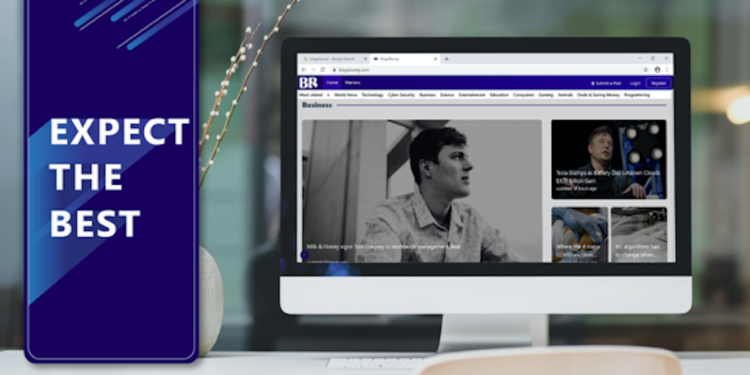Introduction to BlogsBunny.com
Ever heard of blogsbunny.com if not then don’t worry, I will tell you all about it today. There was a time when I did not know about BlogsBunny. I struggled to get the articles that I want, in the quality that I needed.
The challenge of posting quality content but not reaching the audience that I was targeting was frustrating. Though all my struggles came to an end when I signed up for blogsbunny I now have access to high quality articles from a different community of bloggers as well as a platform to promote my articles. I can post and get reviews from a variety of people who get to view my posts, comment, share and reward me with a carrot.
What is BlogsBunny.com?
According to the website description:
“BlogsBunny is a content sharing platform designed for bloggers and media outlets to gain user engagement from high quality articles through our own ranking and machine learning algorithms.
The secondary goal is to ensure that only good quality, well written blogs/articles will feature prominently, with additional deciding factors applying other than the traditional up and down voting system. These factors will be:
- Grammar/Spell Checker – 1/20
- Plagiarism Checker – 1/20
- Plus/Minus Votes (based on a heat metric) – 1/20
- Website Reputation – 1/20
- Readability – 1/20
The relevance to bunnies is the notion of “disappearing down a rabbit hole”, which in this case is Categories (Warrens), Sub-categories (Burrows) and sub-sub-categories (Rabbit Holes), how deep does the rabbit hole go?. Below is an example diagram to illustrate how the categories are mapped.”
How to set up your account on BlogsBunny.com
Easy to set up just visit Blogsbunny.com without any hustle you will be taken to the sign in page where you can fill in your email address and confirm email via verification code, it can take only about 2 minutes to be fully set up.
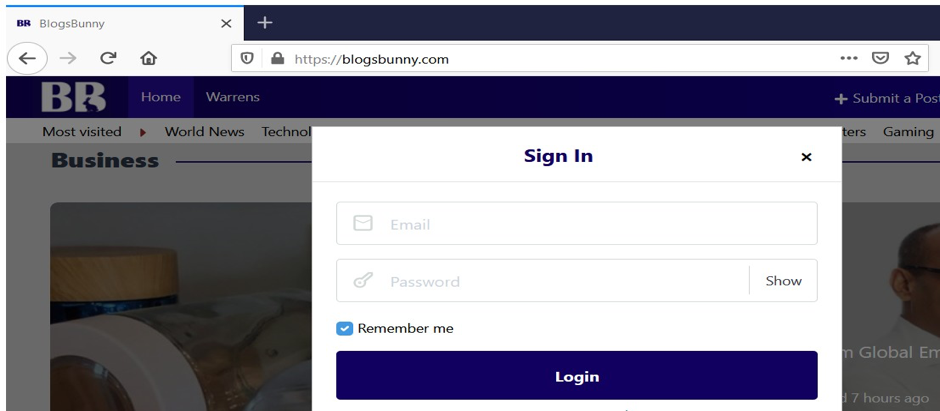
After verifying your email address, you will be given the opportunity to choose which warrens excite you. You have a wide range of categories to choose from, ranging from world news, animals, IT, History to religion. This helps you select what is relevant to you so that your feed will be filled with articles tailored to your interests.
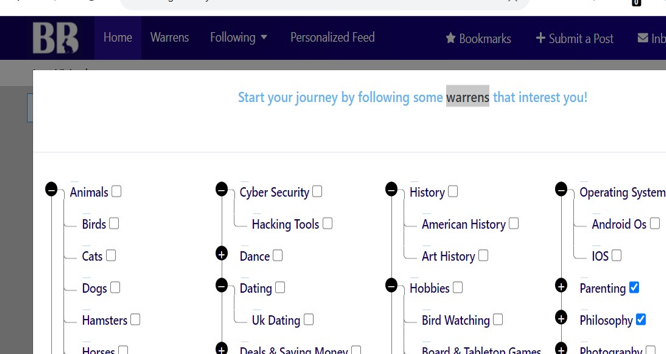
How BlogsBunny works.
My personal Interactions with the content from BlogsBunny.com.
After signing up for BlogsBunny I had access to my personalised feed. My feed gives me access to the content that is custom directed to my needs as I indicated what I am interested in during set up. To interact with the content I have options and reactions at my disposal to use as shown below.

I will use this article as an example for it was my first read. The Title is “Pandemic Ministry: Between the church and the state”. It is from the religion category that I selected in my settings.
Upon arriving on the page, I have option of clicking on the link “episcopalcafe” where I can find and read the full article. Notice that BlogsBunny directs me to the website where this article was initially posted of which I would have not found this article by myself.
After reading the article I decided to add a positive upvote for it since I enjoyed it so much. When I upvote the content I am adding to its ranking and voicing my opinion about it. I have access to read comments about this from other uses and add my comment as well.
It comes natural to us people after enjoying something good we do not want to keep it all to ourselves we want to share good things with our loved ones. BlogsBunny allows me to share the content with my friends on social networks eg. Facebook, LinkedIn, Twitter, Telegram, WhatsApp or to copy and send a link in any other platform.
To show appreciation to the Author I can award a carrot to him/her. I can also view to see how many carrots have been awarded for this post so far. lastly you can view the overall score that the post has. As shown below this post is scored at 74% based on four categories: 1 Grammar and Spelling at 98%, Readability 78%, Heat 100% and Domain Reputation 97%. BlogsBunny.com uses ranking and machine learning algorithms to determine all these percentages with participation and comments from real readers out there.
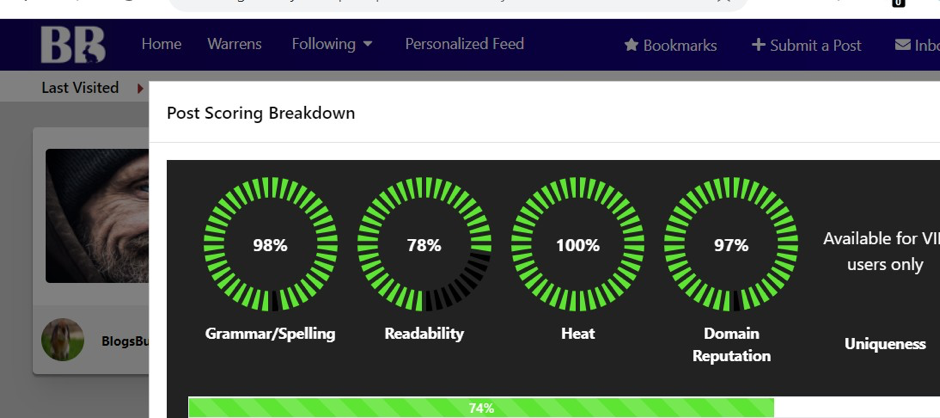
How to post on BlogsBunny
I can share three types of content on BlogsBunny that is web links, pictures, and texts. Should there be a link to one of my articles I have written that I want to share with people I can post the link here. Or pictures that interests me that I want to share I can upload them here on BlogsBunny. Lastly texts that I would like to share I can upload them on the website. Below I attached an example of my post. I wanted to share a URL, so I clicked on post then selected the category Religion that want to post on and uploaded my link just like that.
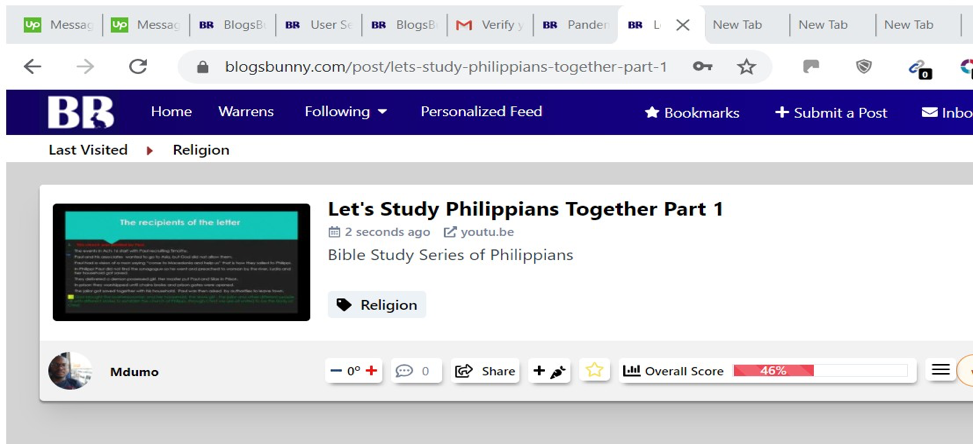
Conclusion
Are you reader, a blogger, or a content creator? Then the Solution to your blogs and articles related problems is here at blogsbunny.com. Should you desire to learn more about BlogsBunny you can see their video below: