Summary:To read NSF files in Outlook, you need Lotus Notes installed on your system. However, you can also access NSF files with a Lotus Notes viewer tool. In this article, we have explained how to pick a good NSF viewer tool. We have also provided one such free tool that you can use to read NSF files.
NSF file format is used by the Lotus Notes application to save application data and mailbox data, such as emails, tasks, calendars, etc. So, if you have an NSF file, you can directly open it in Lotus Notes. In case you want to read or preview NSF file on a system that doesn’t have Lotus Notes, you can use third-party software. For instance, you can use an NSF to PST converter to read Lotus Notes files in Outlook.
You need to use NSF viewer or converter tool if:
- You want to access NSF files on a different system that has Outlook.
- You are migrating from IBM Lotus Notes to Outlook.
- You need to save NSF data in widely accepted formats such as PST, HTML, PDF, etc.
How to Read NSF file with Stellar Converter for NSF?
Stellar Converter for NSF is an advanced NSF converter software that can convert NSF to PST in a few simple steps. It can also be used as a free NSF viewer tool to open Lotus Notes files as it offers a free preview.
The following are some salient features of Stellar Converter for NSF software:
- Supports NSF files of different Lotus Notes versions, including 10.0.1, 9.0.1, 9.0, 8.5, 8.0.2, 7.0, 6.5, and 6.0
- Free NSF files preview
- Free NSF to PST conversion of up to 10 items per folder
- Converts NSF files to PST, EML, RTF, MSG, PDF, & HTML
You can use Stellar Converter for NSF to read NSF files and access their contents such as emails, calendars, etc. However, the primary purpose of this software is to convert NSF to other file formats, such as HTML, MSG, PDF, etc. and even Office 365.
How to Read NSF Files with Freeware Tool?
To view Lotus Notes files with Stellar Converter for NSF, follow these steps:
- Launch the software and browse to the location of the NSF file on your system. If you don’t know the location, select the Find
- Once the software has scanned the NSF file, it will display all file’s items in the preview pane. You can also access NSF file folders and files in their original hierarchy in the tree pane on the left.
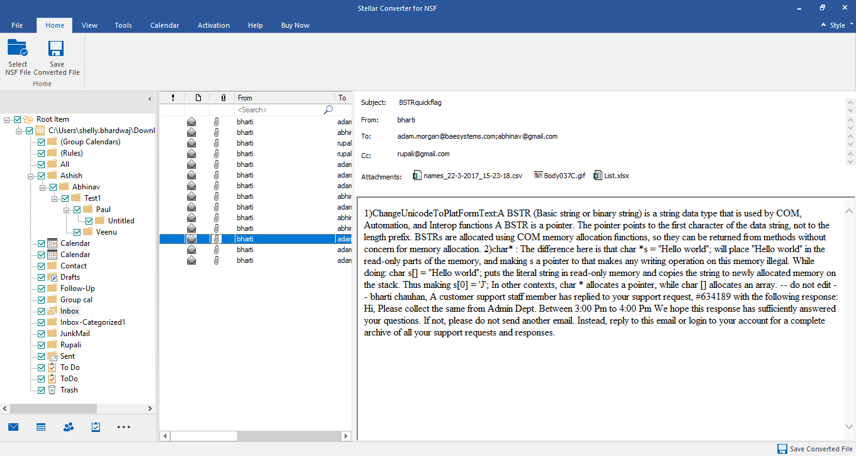
- If you have purchased the software’s license, you can also save the desired NSF items by clicking Save Converted File button on top. You can save the items in different formats, such as PST, PDF, MSG, EML, RTF, and HTML.
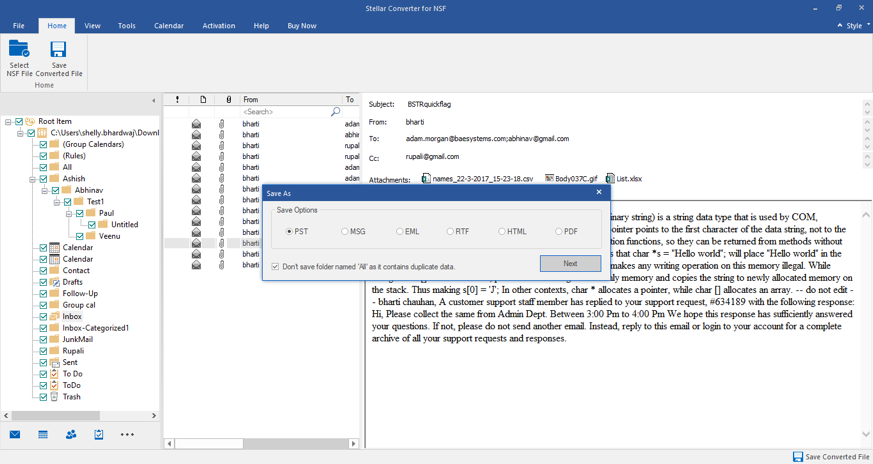
Stellar Converter for NSF is a resourceful tool that can provide a preview of Lotus Notes files for free. It’s safe, easy-to-use, and imposes no restrictions on the number of NSF files, items in the emails, etc. you can access in free mode.
The following are some reasons why Stellar Converter for NSF is the best NSF viewer and converter tool:
- User-friendly UI and controls
- Saves converted NSF files in PST, Office 365, HTML, PDF, EML, MSG, and RTF formats
- Compatible with all Lotus Notes versions- from 6.0 to 10.0.1
- Free conversion of 10 NSF file items to PST
- Offers selective conversion through a preview of NSF file items
- Converts all NSF items- Mails, Contacts, Personal Journal, Calendar, etc.
Conclusion
NSF is a complex file format as it contains the data of Lotus Notes application as well as the mailbox database. That’s why you need a specialized software program to open this file. Stellar Converter for NSF is the best NSF viewer tool that can help you to read Lotus Notes files and convert it in PST format. This tool also allows you to export NSF data to an existing Office 365 account directly.








